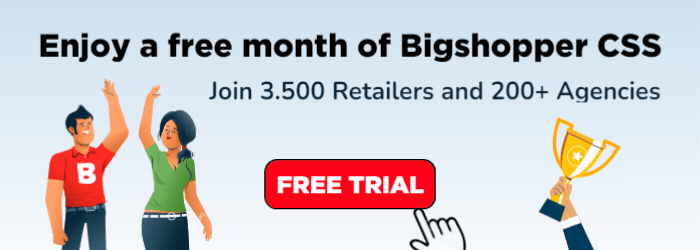Showing your Product Reviews on Google Shopping
Product reviews on Google Shopping play an important role in influencing purchasing decisions and boosting your online sales. Displaying your product’s reviews on Google Shopping can help build trust with potential buyers and provide them with valuable insights. In this guide we will be showing you what product reviews on Google Shopping are, the requirements for participating, and how you can display your reviews effectively. We'll also discuss the impact of reviews on your sales and provide you with the 5 best ways to collect more product reviews.
What are Product Reviews on Google Shopping?
With Google Product Reviews, shoppers can see how previous customers reviewed a product. You’re probably familiar with the 5-star rating system if you’ve ever used Google Shopping.
The rating scale runs from 1 to 5 and provides an overall judgment of the product’s performance. The reviews are only about the specific product, and not about the seller in general. Product reviews can also appear in organic search results. These ratings and reviews help with product research and purchase decisions. This can drive more qualified customers to your product pages. Star ratings represent the collected ratings for the product, compiled from multiple sources. These sources include merchants, review aggregators and review sites.

Google’s requirements
To participate in Google product reviews, your products must have at least 50 reviews.
You need to share all your product reviews with Google, including low-star rated reviews. Additionally, you are required to send your full review feed at least once a month. The more recent the reviews are, the more relevant they are to buyers looking for a product. If reviews are not renewed every month or if you have stopped collecting reviews, your feed will be considered outdated and you will no longer be able to participate in product reviews.
Reviews must not violate copyrights, appear spammy, or be offensive in any way.
If you want to see all Google’s requirements, you can check Google’s specific guidelines.
How to show your product reviews on Google Shopping
1. Create a Google Merchant Center Account
- If you don’t have a Google Merchant Center account, create one at Google Merchant Center.
- Follow the instructions to set up your account and verify your website.
2. Sign Up for Google Customer Reviews
- Go to Google Merchant Center and navigate to the "Growth" section.
- Click on "Manage programs" and sign up for "Google Customer Reviews."
- Follow the instructions to integrate Google Customer Reviews on your website, so customers receive a review request after making a purchase.
3. Collect Product Reviews
- Activate Google Customer Reviews on your website to gather feedback from customers.
- Encourage customers to write reviews by sending follow-up emails or offering incentives.
Integrate Third-Party Reviews (Optional)
- If you already collect reviews through third-party platforms like Trustpilot, you can integrate these with Google Shopping.
- Ensure you use the correct feed format and submit your review feed to Google.
Create a Product Review Feed (Optional)
- If you want to upload reviews manually, you need to create a product review feed according to Google’s specifications.
- Ensure your feed meets the requirements, including unique product IDs, review content, ratings, and review date.

4. Submit Your Review Feed to Google Merchant Center
- Navigate to the "Products" section in Google Merchant Center.
- Click on "Feeds" and add a new feed for product reviews.
- Upload your product review feed and ensure it is regularly updated.
5. Check the Status of Your Review Feed
- Go to Google Merchant Center and check the status of your review feed under "Products" > "Feeds."
- Make sure there are no errors or rejections and correct any issues.
6. Monitor the Performance of Your Reviews
- Use the performance insights in Google Merchant Center to see how your reviews contribute to your product listings.
- Analyze the data and optimize your review collection strategy based on the feedback.
7. Keep Your Reviews Up-to-Date
- Ensure you regularly collect and upload new reviews to maintain the relevance and freshness of the content.
- Follow Google’s guidelines to ensure all reviews comply with their content policy.
Impact on your sales
Product listings with reviews and star ratings have a higher click-through rate (CTR) compared to those without. Customers are more inclined to click on products with positive reviews, as they provide a sense of trust and reliability. Sounds familiar, right? Who doesn’t take a look at the reviews before making a purchase?
Positive reviews also lead to higher conversion rates. Products with reviews are much more likely to convert viewers into buyers compared to those without reviews. This leads to more sales and higher customer satisfaction, as potential buyers feel reassured by the experiences of previous customers. Positive reviews can also improve your brand's online presence. Search engines favor fresh, user-generated content (like reviews), and regularly updated reviews can improve your SEO rankings.

You are not there yet with just the reviews. The average rating your product gets is very important. If the reviews aren’t positive, they could even have a worse effect than having no reviews at all. Products with an average rating of 4.5 stars or higher are much more likely to convert than lower-rated products, often outperforming competitors in search results.
Consistently receiving positive reviews builds long-term trust and loyalty among customers. According to studies by Brightlocal, 91% of consumers trust online reviews as much as personal recommendations. This trust boosts the amount of repeat purchases and brand loyalty, giving retailers a long-lasting competitive advantage. Loyal customers are not only more likely to make repeat purchases, but there’s a good chance these customers will be recommending your products to others.
5 best ways to collect more product reviews
1. Ask for reviews in your post-purchase emails
This is an essential way to collect product reviews. Nearly 80% of all review content comes from post-purchase email requests. Personalize your emails by including the customer's name and the products they purchased, along with direct links to write a review.
2. Collect multiple reviews at once
60% of orders contain more than 1 product. That’s a lot of reviews to write. Simplify the process by allowing customers to review multiple products with a single click.
3. Add a review request form to your product pages
Include review forms on your product pages to give customers the opportunity to leave feedback, regardless of whether they bought your products from your website, another retailer, or in-store. Place these forms prominently to make it easy for customers to share their experiences immediately after purchase.
This method works best for high engagement products where customers are likely to have strong opinions or frequent interactions, such as tech gadgets, fashion items, and beauty products. It is particularly effective if your website has a user system, allowing you to verify that reviews come from actual buyers, which helps reduce the risk of spam and fake reviews.
4. Include your review request on the product packaging
Something that is getting quite popular recently are review requests on product packaging. One convenient way of requesting reviews on product packaging is in the form of a QR code. Add a short call-to-action here, and make sure the QR code leads directly to the page to give the product a review.
5. Provide Incentives for Writing Reviews
For customers who don’t leave reviews, 55% mentioned they need an incentive or reward. Meeting their needs can significantly increase the number of reviews you receive. Here are a few ways to incentivize reviews:
- Host a Giveaway: Organize a review contest where each review serves as an entry to a giveaway. This can motivate customers to share their experiences.
- Offer Product Discounts: After a customer submits a review, thank them with a discount code. Providing a discount encourages the customer to make another purchase and motivates them to write more reviews to earn additional discounts.
- Award Loyalty Points: If your webshop has a customer loyalty program, make writing a review one of the point-earning activities. Let customers earn points each time they submit a review for one of your products.

So, what are you waiting for? Google Product Reviews are an essential tool for any online retailer looking to increase their visibility and sales. By following the steps outlined in this guide, you can effectively display your product reviews and optimize your review collection process. Take the next step in optimising your Google Shopping campaigns by adding product reviews and taking your sales to the next level.