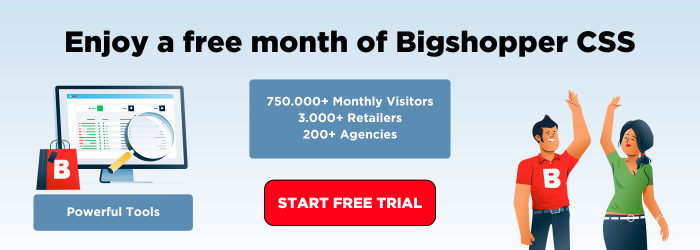Maximize Your Reach with Google Shopping Free Listings
In April 2020, Google introduced free product listings on Google Shopping as an initiative to assist merchants and better compete with major e-commerce platforms like Amazon. This development allows businesses of all sizes to showcase their products on Google at no cost, increasing their visibility without the cost of paid advertising.
In this blog we will provide you with an overview of Google's free listings, outlining their development and key advantages.
What are Google Shopping Free Listings?
When Google announced that merchants could start listing products for free on Google Shopping, their goal was to help small businesses during the COVID-19 pandemic and to compete with other online shopping platforms such as Amazon. This allowed merchants to make their products visible without paying for ads. These listings appear alongside paid ads but are marked differently, making them interesting for any type of webshop, regardless of the advertising budget.
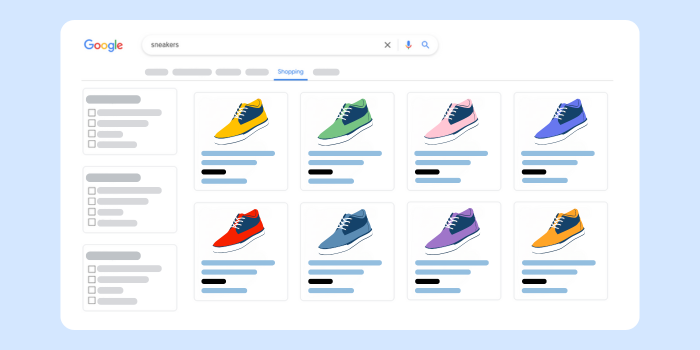
The benefits of Free Listings in Google Shopping
Free listings allow you to display your entire catalog on Google Shopping without having to choose which products to prioritize for placement. Essentially, you can allocate some of your products to biddable listings while showcasing the rest on the free surfaces. While strategic bidding remains important, it's beneficial to have all your listings online. This approach not only increases visibility but also helps you collect valuable data on the volume of free clicks.
What is the difference between paid Google Shopping ads and Free Listings?
While paid ads often feature more prominently and can drive traffic through targeted campaigns, free listings provide a cost-effective alternative. They extend your reach by appearing in search results. These are usually less prominent positions than paid ads, but they offer extra visibility without the upfront cost of paid advertising. For small businesses that have a limited budget, the expense of advertising with paid ads may bring some concerns. In this case, free listings can be very appealing as they don’t come with extra costs.
Both free product listings and paid shopping ads serve the same purpose of driving customers to your website. The key difference however is that free product listings offer less control than paid ads, which provide you with numerous tools that can be used to optimize their performance. This doesn’t mean that free ads have nothing to offer. Whether you are a small business or a massive enterprise, free ads can be very effective, as they lift your advertising campaigns to an even higher level.
Where can you find Free Listings?
When you list your products on Google Shopping, you not only create the opportunity to display your products on the Google Shopping website, but your products can also show up on many other platforms. They may appear on Google Search Engine Result Pages (SERP), YouTube, Google Lens & Google Images.
This means you can reach millions, if not billions, of potential customers through free Google Shopping listings. This integration means that when potential customers search for products, your Free Listings could appear right where they are looking.

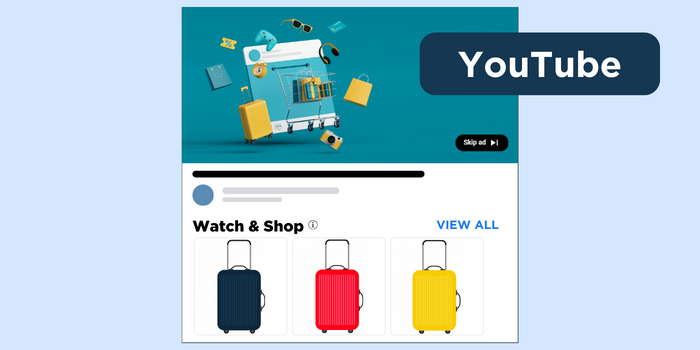
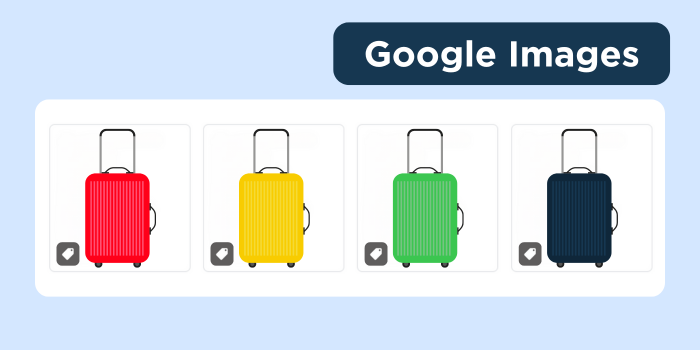
Guide on how to get started with Free Listings
To begin offering your products through Google's free listings, first log into your Google Merchant Center. Navigate to the Growth section, where you'll find a variety of tools. Click on Manage Programs to view the available programs. Here, you will see the option for Free Listings; click on Get Started to activate your free listings.
It is important that your Merchant Center account is completely up-to-date. This means: your product feed is active and your website is verified. Don't have a Merchant Center account yet? You can sign up for a Google Merchant Center here.
Where can you see the results of Free Listings?
Free Shopping results can be found in the Merchant Center, under Performance > Dashboard.
Here you can find valuable metrics such as clicks, impressions, conversion data, and click-through rate (CTR) for your free listings. These statistics provide insights into how often your products are viewed and clicked, along with the actions customers take after interacting with your listings. Additionally, you can analyze these metrics over different time periods to identify trends, seasonal effects, or evaluate the impact of any changes you've implemented in your listings, helping you understand customer engagement and optimize your product performance effectively.
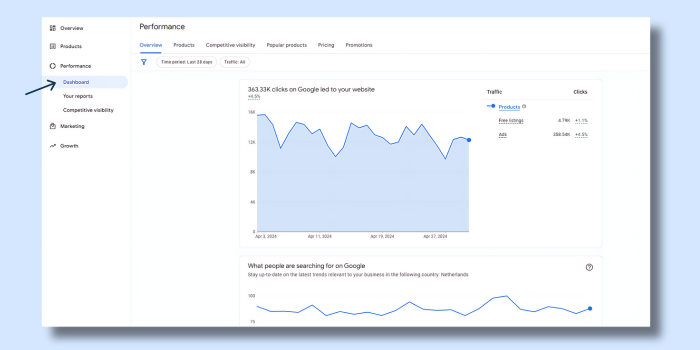
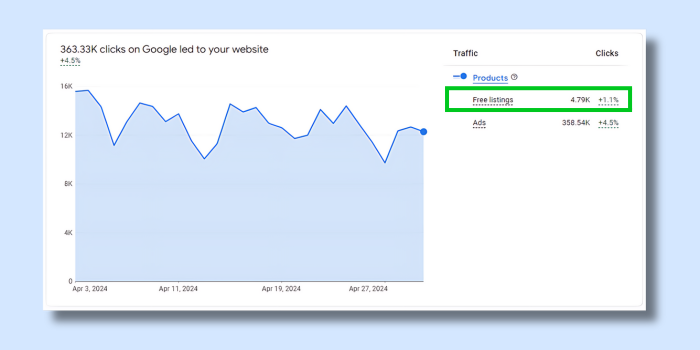
How to verify if your Merchant Center is displaying your products in Google’s Free Listings
When you go to the Overview tab within your Merchant Center, you can find a summary of your Free Listings diagnostics. By selecting Diagnostics you can see all your active items. It shows you your Active items, Expiring items, Pending items and Disapproved items. It may appear that your product gets disapproved. In that case, you can find the reason for the disapproval on the diagnostics screen. In this screen you can also see what steps to take to get your product active again. This helps you efficiently manage and optimize your listings for better performance.
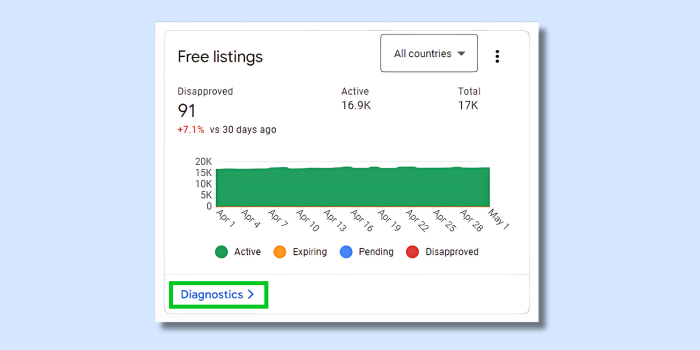
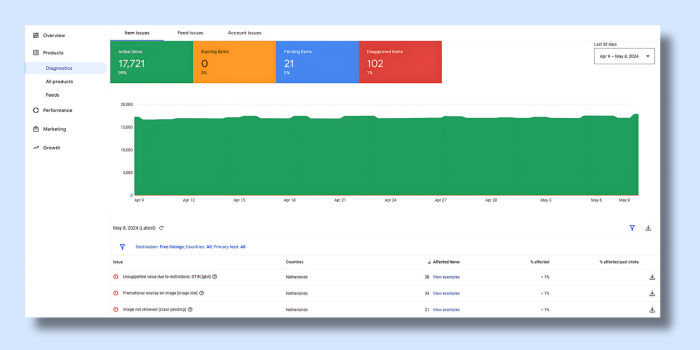
Your Free Listings can be disapproved in your Merchant Center when you have multiple Merchant Centers for a certain domain. Google automatically selects the Merchant Center that has uploaded the most products for free listings. This may result in a disapproval called 'CSS not selected for this destination'.
How to fix 'CSS not selected for this destination'
Encountering the 'CSS not selected for this destination' error can obstruct the management of your Google Shopping campaigns. This issue typically occurs when an account's free listings are not correctly linked to an active Comparison Shopping Service (CSS). Bigshopper, with its expertise and years of experience as a CSS partner, effectively handles this issue.
Our support team uses a detailed approach to make sure your products are correctly linked with our CSS, helping them get included in Google Shopping's free listings. With our extensive knowledge of Google's systems and standards, we quickly find the reasons for these issues and make the necessary corrections.
If you're having trouble with issues like 'CSS not selected for this destination' while setting up your free listings on Google Shopping, we can help. Bigshopper has the knowledge to make sure your products are correctly linked to our CSS, ensuring they appear where they should. Our team is ready to quickly sort out any problems, so you can take full advantage of Google’s free listings without hassle.
Contact us today to have your free listings set up correctly and efficiently.